Learn how to Run Digital Ads on Youtube, Understand the Different Types & Much More!
Over 2.6 billion people use Youtube once a month. All of those people could become your customers. However, to snag customers on Youtube, you have to effectively run business ads on Youtube to increase your company brand awareness.
If you’re not sure how to do this, read on. This article will answer some common questions about running ads on Youtube. It will also give you some tricks and tips that help you learn the answer to the question “how to run digital ads on YouTube”.
How to Run Google Ads on YouTube?
Google owns YouTube, so any YouTube ads that you make will automatically be Google ads. You even have to go through the Google Ads platform to create a YouTube advertising campaign.
What Are the Requirements to Run Ads on Youtube?
You can post any kind of graphic or video content on Youtube. It’s all up to you to make an ad that attracts customers. Once you have decided the type of content that you would like to display, you can determine your campaign subtypes and then begin to create a new video advertising campaign.
What types of Youtube ads are there?
There are a wide variety of different options for video or graphic digital ads you can run on YouTube. Before you create your digital ads, try learning about all the various ad types that are ran on youtube. After which you can consider which ones will best fit into your advertising campaign.
Skippable Video Ads
Skippable video ads usually run before or after a video. Some viewers may encounter them in the middle of longer videos. After around 5 seconds or so, a viewer has the option of skipping the ad and going on to the YouTube video. With skippable ads you only pay when viewers decide to watch beyond the first 5 seconds of the ad.
Non-Skippable Ads
Non-skippable video ads also run before, after, and/or during a YouTube video. Viewers don’t have the option of skipping this ad. However, depending on region standards, these ads can usually only run for ten to fifteen seconds.
Bumper Ads
Bumper ads are non-skippable ads are videos that run up to 6 seconds long that must be watched before a video can actually be played. It consists of a short but informative and memorable message with a clear call to action that will get viewers to learn more and interact with your brand.
Overlay Graphic Ads
YouTube desktop platform users will often encounter overlay ads. These cover the bottom area of YouTube videos there. However, as they’re semi-transparent, they don’t completely block the sight of the viewer.
In-Feed Video Ads
When YouTube viewers search for a keyword, they usually encounter a list of youtube search results. In between these results, they will often find in-feed video ads. These mostly take on the appearance of a search result.
Outstream Ads
Outstream ads don’t show up on YouTube, but they utilize YouTube video versions of ads. They run on apps and websites that are Google video partners.
As the viewer scrolls by, the YouTube video will play without sound. However, viewers can unmute the video themselves if the advertisement captures their attention.
Masthead Ads
At the top of the YouTube app and desktop platform homepage, viewers will often encounter masthead ads. These play for 30 seconds on mute. After this, it becomes a thumbnail.
On the desktop, masthead ads will also include an information panel. This will give viewers more details and lead them to your channel. Keep in mind, though, that businesses can only get these types of ads on a reservation basis.
How to Run Business Ads on Youtube That Get Results
Before you run your digital ads on YouTube, you need to make sure that they won’t turn your customers away. And because these digital ads are run through the Google advertising network it is a good idea to understand the cost of running digital ads before you start any ad campaign. If you already know about potential digital advertising costs below you’ll find a few tips for making high-quality Youtube advertisements.
Use High-Quality Graphics or Videos
Graphics and videos also have to look good to appear professional. If you don’t start your ad creation with high-quality images and videos, viewers won’t take your business seriously.
Focus on the Benefits
This one seems obvious. However, businesses can get lost in describing the features of their product or service without mentioning how a service can positively affect their clients.
Make Things Urgent
Viewers may put off buying your product or service and then forget to do this later. You should instead create a sense of urgency so they will buy your product or service right away. For example, you can create a special time-limited offer.
Ease Their Fears
Viewers’ fear of losing money is the factor that is most likely to stop them from buying your product or service. If you can, ease this fear by offering a money-back guarantee.
How Much Does It Cost to Run An Ad on Youtube?
Advertising on YouTube does not have a set price, youtube ad costs typically varies. To get advertising space on YouTube, you need to bid. You usually pay by a certain type of bidding strategy system.
Most businesses will choose the cost-per-view (CPV) option. However, you can also choose cost per mille (CPM) , viewable cost per mille (VCPM) and cost per acquisition (CPA).
What Does CPV Mean?
CPV stands for Cost Per View. You don’t pay upfront with a CPV advertising system. Rather, you pay every time a viewer takes certain actions with your video ads. With Google Ads, you usually pay every time a viewer watches thirty seconds of your ad or interacts with cards, banners, CTAs, etc.
A max CPV is an amount you’re willing to pay each day for running ads on YouTube. The site will usually give you a range of bids you can choose from.
How Much Is an Average CPV?
What you pay may be equal to your bid or below your bid. It all depends on what other advertisers are bidding and the format of the ad you’re running. On average, you’ll pay about 0.01 to 0.03 cost per view.
What Are The Differences Between CPM, Viewable CPM & CPV?
With a cost-per-mille bidding system, the business pays for every thousand impressions an advertisement gets. An impression here refers to a visitor seeing any part of your advertisement. With a viewable CPM, viewers have to watch your entire ad for their view to count in the calculations.
Things to Know About CPM
CPM stands for cost per thousand impressions which means that a business pays for the cost of ads per 1000 impressions. This is a type of metric that advertisers use to determine how much they may spend on their ad campaign. Typically a site determines how much it costs per thousand impressions and once that price is set, the advertiser will pay that specific amount per each thousand impressions that their ad receives on the website. Mainly advertisers are paying for their ads to be displayed on the webpage. However, whether the ad is viewed or not the advertiser will still have to pay the set amount per every thousand impressions.
Viewable CPM
Viewable CPM on the other hand stands for cost per thousand viewable impressions which means that a business pays for the cost of ads per 1000 viewed impressions. Typically the advertiser only pays for the ads that have actually been active and seen on the consumer’s web screen for a minimum of 1-2 seconds. The impressions for viewable CPM only count when the ad is positioned on a spot on the website where the user can actually see it. Ad placement is essential for vCPM as ads placed in better positions on the web page have much higher impressions and will be seen much more by users.
What Is a CPA?
With a cost-per-acquisition bidding model, businesses pay when a user interacts with their ads in the way they desire. A good example of an interaction would be clicking on an ad.
Tips For Bidding Profitably On Youtube
YouTube should predict for you the number of views you could get each day. Pay attention to these numbers and see if they fit well into your marketing budget and campaign. If they don’t, try adjusting your bids.
Separate Your Bids
You can make separate bids for different kinds of formats. For example, you can bid more for “in-display” than “in-stream” advertising or vice versa.
Decide on Your Audience
Also, make sure to decide on your target audience before bidding. YouTube’s bid suggestions will change when you change your audience.
Experiment
Try a few different video ads and target some different audience groups. Analyze the results and adjust your ad campaigns accordingly.
How to Run Display Ads on Youtube
After you create your advertisements, you will need to create online campaigns through the Google Ads platform. After you’ve created your ad, follow the steps below.
Start a New Youtube Ads Campaign
Log into your Google Ads account. If you don’t have one, create one and then log on to it. At this point of time go to the ‘All Campaigns’ section and click on the oversized button to start a new campaign look for the advertising channel type that says video. See below for an example:
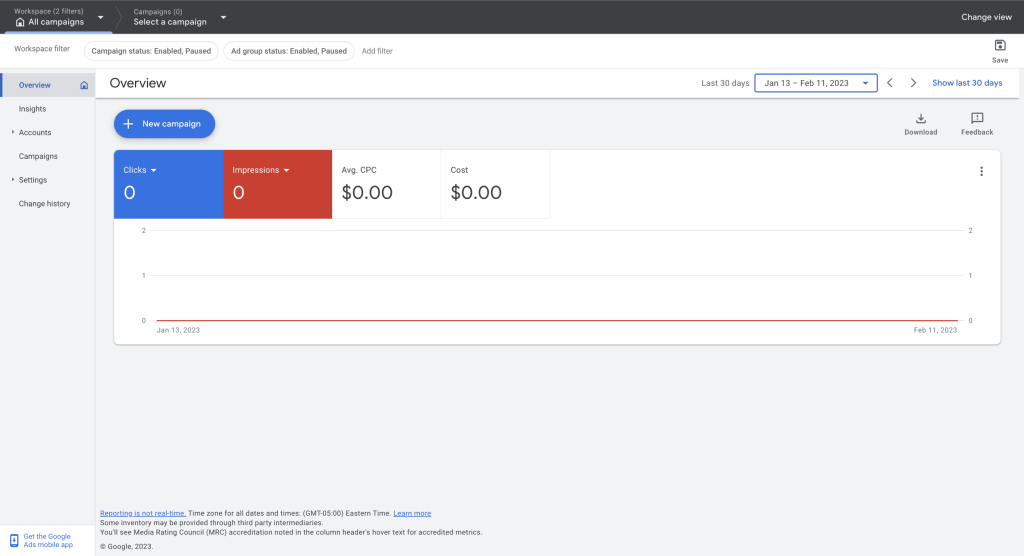
After you click the blue “+ New Campaign” you will be prompted to select a campaign goal / type. Normally, you should always choose “create a campaign without any guidance” this is because whatever you choose here will determine how Google will optimize your ads campaign to that goal. After this point select select the “video section”
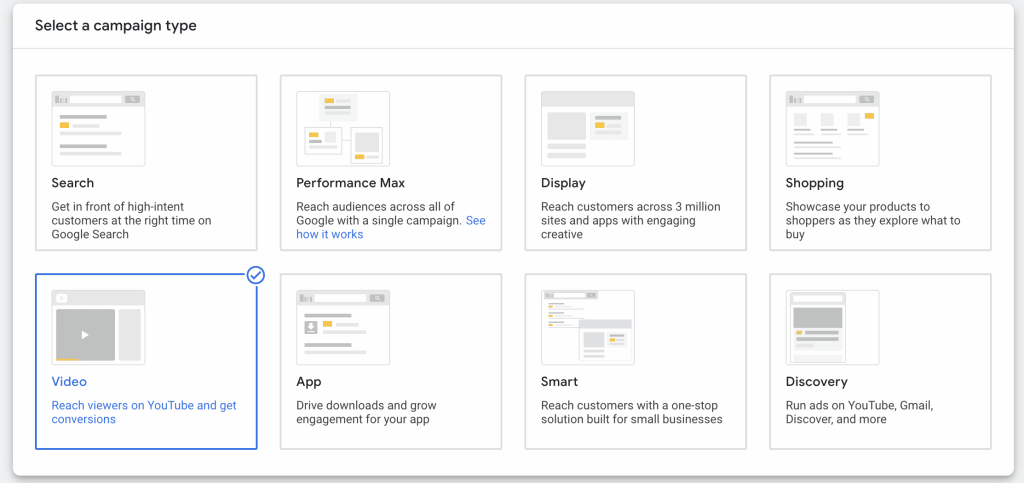
Adjust the Settings
Google Ads has a plethora of settings that you can use to optimize your YouTube ad campaigns. It will first ask you to set your dad’s goals (leads, sales, etc.). Then you’ll choose a campaign type (graphic, video, etc.) and a subtype (shopping, outstream, etc.)
You’ll then choose your bidding type and target audience. Make sure to carefully consider all of the advertisement settings.
Start the Campaign and Monitor the Results
Once you begin the campaign, Google Ads will provide you with some metrics that will describe how your campaign is performing. Check on these as often as possible. You’ll especially want to pay attention to view rate, audience, conversions, and total views and impressions.
The ads should appear to the people in your target audience. Whether or not they interact with them is up to the effectiveness of your ads.
Get Help With Youtube Advertising From Cindtoro’s Digital Ads Team
Yes, the process to run business ads on Youtube may seem complicated. However, with enough practice, you should be able to master it.
But, if you need any further help with your marketing campaign, we can help. At Cindtoro we are a full-service digital marketing agency and we create effective marketing strategies for businesses of all kinds. Get started with your campaign by scheduling a consultation with us today!

