Introduction
Redesigning your website can be one of the most important things that you can do for your digital marketing efforts. Many business owners know they should redesign their website however most are scared to do so for fear of losing their SEO traffic.
Our team greatly sympathizes with these fears. The fears you have as a business owner or manager is 100% valid. A careless and failed website redesign can ruin your hard earned website traffic and significantly harm your business leading to the possibility of millions of dollars lost.
We can say there is light on the other end of the tunnel and that It is possible to redesign your website without losing SEO rankings. In Fact if you perform the redesign correctly you can actually see an increase in SEO traffic and new business as a result of your enhanced site.
In this article by the Cindtoro team we are going to walk you through the steps you need to take to redesign your website without hurting SEO rankings. If done correctly you will not only walk away with a beautifully built website but you will also gain better results from your overall digital marketing efforts.
Lets begin!
Understanding the Importance of SEO in Website Redesign
SEO plays a major part in the process of a website redesign. Without it you are walking down the path of misery as you try to solve problems that you should have accounted for in the first place.
Risks of redesigning a website without proper SEO considerations.
If you fail to take SEO into account before or during the website redesign process you will lose your rankings and majorly harm your website. This will lead to numerous issues such as
- broken pages
- Worse load times
- Less traffic
- Decreased leads
- Ultimately less revenue
Without the knowledge and experience of the true cause of your issues you will attempt to figure in vain why your website traffic is going down or it suddenly dropped. A proper website redesign by a professional company will always include sections to address traffic generation and SEO efforts.
If your company has an expensive internal IT team or web designers and they are not taking SEO into consideration you have an arrogance issue of people who don’t know what they are doing. We recommend hiring an outside agency or team to oversee the process if you have any doubts.
Benefits of maintaining SEO during a redesign
A website redesign is a difficult process that can take a significant amount of time. Especially when you add SEO into the mix. We understand that it is an extra step but our team cannot stress its importance enough to you. When you maintain your SEO throughout the process of your redesign you are preserving your organic traffic and rankings.
Pre-Redesign Planning
Conduct a Thorough SEO Audit
To preserve SEO you need to get the URLs that have been crawled and indexed by Google. One of the best ways to do this is to conduct a thorough SEO audit. This will help you find all the pages that are being found on Google.
An SEO audit will also allow you to find the highest performing webpages, those with backlinks and what keywords your website is ranking from. Without having an understanding what is working before you redesign your website you will miss the pages that are driving the traffic to your site.
Define Clear SEO Objectives for the Redesign
Before you start your website redesign. You need to outline clear SEO objectives / goals you want to influence from the redesign.
These goals could be things such as improving
- Enhancing your mobile usability
- Improving page views
- Faster website page speed
- And increasing overall organic traffic
Regardless of what your personalized SEO goals are you should look to set these before you begin any work to build out the new website. The steps you take here will help outline what you need to do to make your website better than it was before.
Develop a Detailed Sitemap and URL Structure
There are two scenarios here: the first one you are rebuilding the layout of your site but not planning on changing your URL structure. Or two, you change your URL structure for the sake of a better user experience.
The second option is the more likely scenario and it will require more work So, in order to redesign your website without losing SEO you should come with a URL structure that follows the best practices of SEO and provides a great user experience.
What does this actually look like in practice? The structure will depend your business and unique needs but to stay “compliant” URLs should be easy to read and describe the core content of the page. A great example of how to do is to check out the way we built our own sites structure.
Notice how the /industry/ represents all of the industries Cindtoro works with and anything after that represents the industry itself take /industry/commercial real estate or roofing (/industry/roofing/ as examples
When you create a structure like this you will not only make it simple for users to navigate on your website but also for search engines to crawl and index information faster.
Setup of Staging Website
You should never under any circumstances rebuild your website using your live environment. This is where the setup of a staging website will come practice. The staging environment is where you will build out your website. What you do here will be up to you and your company all we can tell you is that you should have one.
Content Preservation and Optimization
Content preservation and optimization will be key to ensuring that your redesign brings in the traffic that you are looking for it to have. This will involve a few different steps
- Maintain Existing Integrity
- Optimize for SEO
- Content Alignment
Avoid removing or altering high-ranking content
if you have great content you should bring that over as best as you can. Website redesigns go bad and lose SEO value because something gets overlooked. Most of the time these are high performing web pages that are left out of the new design due to haste.
Optimize Content for SEO
When you design a website you will have entirely new page names, meta descriptions and header tags.
If you have a website that already had SEO performed on it to preserve your SEO you need to ensure that your page titles, and other elements match exactly as on the old website.
If you fail to keep the same title tags you will lose your rankings. You should also make sure that your content has all of its original keywords intact or it has new ones added to boost your SEO. We created an article on how to use keywords for SEO read this.
Content Alignment
Make sure that your content is engaging, informative, and aligned with user intent. IN order to accomplish this you will need to take careful note to create content that aligns with your new websites look, feel, and message.
Technical SEO Considerations
Web designers, IT teams can learn a thing or two from SEO professionals. One of the biggest reasons why a website’s traffic goes down after a redesign has to do with failure to put technical SEO into play. There are 100s of things that you can do for technical SEO but some of the main items you need to consider are
- 301 Redirects
- Updating XML sitemap
- Robots.txt
- Canonical Tags
Implement Proper 301 Redirects
This is were your initial SEO audit will come in handy. After you have developed your new URL structure. You will need to implement 301 redirects from the old pages to the new ones. It is a best practice to 301 redirect pages that match as closely as possible to the original page. A 301 redirect will help to prevent 404 errors and maintain your SEO value.
Update XML Sitemap
You should have a plan to update your XML sitemap to inform Google and other search engines. An XML sitemap can help Google find all of the new pages your new site has.
Robots.txt
If you fail to have a properly implemented robots.txt file you will never rank on Google. The robots.txt file helps to inform Google how they should crawl your website. If anything is off in your Robots.txt file Google will not crawl your website.
Canonical Tag Implementation
Since you will be likely updating you URL structure you will need to inform Google which is the correct page to rank on the search results page. This is where a canonical tag will come into place. These tags help to tell Google which URL is correct to show in their index.
For example lets say your URL structure looked like this before
OLD URL: yoursite.com/services/plumbing/
But now it is changed to this
NEW URL: yoursite.com/service/plumbing-and-irrigation/
You would first want to redirect the old url to the new one using a 301 redirect and then implement a canonical tag for the new URL.
You will need to do the steps we listed about above for as many URLs that need to be redirected.
By following the steps above you will preserve your old website’s SEO value and prevent any duplicate content issues for the new site.
Mobile Optimization and User Experience
Next on the list we have mobile optimization and user experience enhancements. This step will involve a thorough review of your websites standing on mobile and addressing any concerns with your user experience.
Ensure Mobile-Friendliness
Step one is to ensure your website is “mobile friendly. You can achieve a mobile friendly website by building out a design that looks good on all mobile devices, not just desktop. Since many people have tablets nowadays you should also review the website’s layout there as well.
Use Google’s Mobile-Friendly Test tool to identify and fix issues
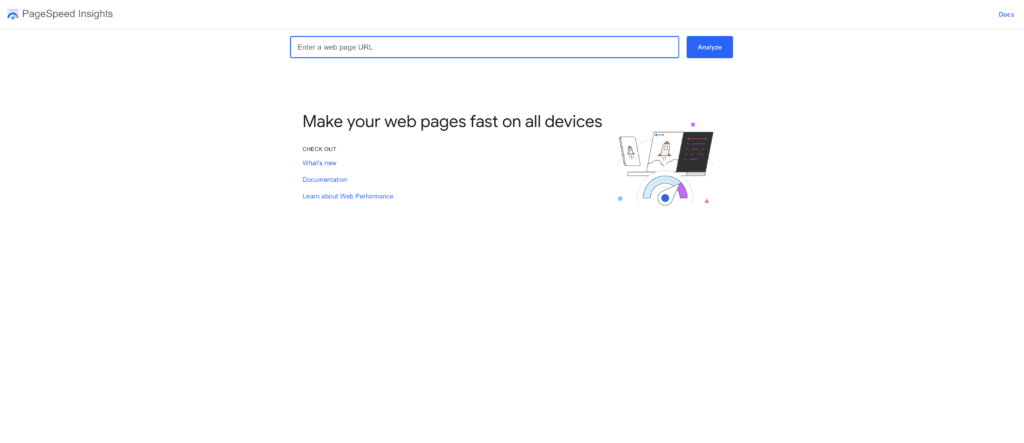
If you have any doubts on the mobile design of your website Google has made this relatively simple with the help of their Mobile Friendly Test tool from the developer console or Google Page Speed insights Tool
As you build out your website it is a good practice to run the web page or pages through this tool to identify and fix any issues that come up. If you do this while you are building the site before it is launched it will save you the headache of fixing anything post launch.
Enhance User Experience (UX)
The whole point of getting a new website should be to make the user experience better. First you will need to find out what you don’t like about the old version of your website to make future updates for the newer one. Once you have that you should focus on the following items:
- Intuitive navigation
- Fast Load Times
- Accessible Design
- Call To Actions
- User Friendly Interfaces (UIs)
Intuitive navigation
Your navigation bar should be as least cluttered as possible. Make sure that a user can find the pages that are most important to your business as fast as possible. An easy way to do this is to only use what you need.
Fast Load Times
Enhancing your user experience comes with improving all metrics not just look and feel but also load times. If you followed the steps we laid out below and minified your JS, CSS and HTML files and took the other steps you should be good to go. If not we would recommend that you go follow the action items we laid out below.
Accessible Design
To provide a better user experience and increase your SEO traffic your new website should also come with accessibility in mind. This means building out the ability for your website to adapt to users with disabilities. Add alternative text, use high contrast colors and take any other additional steps as required by your industry to maintain an edge over your competitors. The key is stacking conditions in your favor.
Call To Actions
A great website is nothing without high quality call to actions. These are the main drivers behind gaining new leads from your site. If your old website had no CTAs then the newer version needs to prioritize them heavily.
The Cindtoro site has come great examples of high quality call to actions that address our users unique pain points. We would recommend that you implement the same for your business.
Here is an example of one of them:
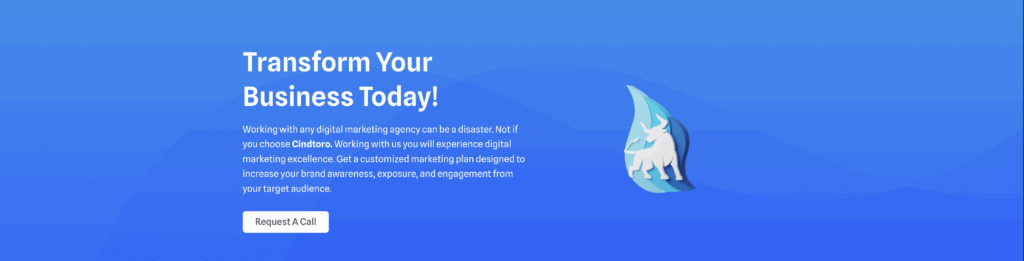
User Friendly (UIs)
If you have a backend system you will want to make use of creating a user friendly user interface aka Ui this will make sure that users will be able to navigate and find what they are looking for no matter where they are located on your website.
Page Speed Optimization
If you are going to redesign your website you should prioritize page speed. Given that a website page speed is a known Google ranking factor.
This is a crucial element to ensure that you receive a benefit from your redesign and improve your SEO. There are a few steps that you will need to take inorder to do this.
Improve Load Times
Improving your website load time will come down to three core parts:
- CSS
- Javascript
- HTML Files
To improve your website load times you will need to compress or minify these files. Minification refers to the shrinking of whitespace and developer comments inside of these fields. This will help to speed up the loading time of the website.
Browser Caching and Content Delivery Network (CDN)
To further enhance website loading time further than just minification of your core website files. You should also take steps to implement two things:
- Browser caching
- Content delivery network
The browser caching will help you pre-load your website within the web browser to improve perceived the website load time for users. Additionally, through the use of a content delivery network.
Your website’s content will be disturbed through a network of servers that delivers content such as images, videos, and files, to users based on their geographical location thus improving website speed and performance. Through the use of caching content closer to users, CDNs reduce latency, improve reliability, and protect against various attacks
Structured Data and Schema Markup
Structured data and schema markup are used to help search engines and other platforms understand the content on a web page. Schema markup provides a standardized way to describe content using a vocabulary developed by Schema.org. Structured data, in the form of code, allows the search engine to identify and display rich results throughout their results pages (SERPs). :
Schema Markup in depth
Specifically Schema markup is a set of vocabularies that provides a standardized way to describe the content on a web page. It uses a set of properties (such as author, datePublished, rating, etc.) to categorize and describe the content.
How Does Structured Data / Schema Markup Work
To get structured data to work you must add the markup to your HTML code, typically using JSON-LD, Microdata, or RDFa.
Implement Structured Data
The result you get from structured data will depend on the type of structured data you add to your website. At any rate by doing this you will help enhance the search result listings with rich snippets, such as reviews, events, or product information leading to your website taking up more “real estate” on the search engine results pages and gaining an increase in rankings as a result.
Post-Launch Monitoring and Optimization
Once you have completed your website and you have launched you’ll need to take additional steps in order to make it a success and continue to preserve your websites SEO.
Monitor SEO Performance
If you want to improve anything you will need to track it. Data is the lifeblood of digital marketing and especially SEO. Monitoring your website traffic can be done with Google Analytics (to track overall traffic metrics), and Google search console (to track keywords and organic traffic).
Address Crawl Errors Promptly
When you release your website you will most likely have broken links and other technical SEO issues even though your site is new. Web designers and IT teams are not SEO professionals so you will need to take steps to mitigate any issues. This is where a post launch audit would come in handy.
Continuous Content and SEO Updates
A website’s value is driven by the content and the traffic it is powered by. For the best SEO results pair your new site together with a content calendar, and blog to maximize the SEO results. Content should be regularly updated and kept fresh and relevant.
Adapt SEO strategies
As you read and analyze your website data you should adopt your SEO strategies based on performance data and the latest industry trends.
Advanced Strategies for Competitive Advantage
If you really want to take things to the next level you can apply some of the advanced SEO strategies. These methods will give you a competitive advantage over other websites. This will also involve continuous updates and analysis similar to your SEO content strategy.
They are
- Leverage Backlinks
- A/B Testing
- Use Heatmaps & Feedback
Leverage Backlink Opportunities
Moving the SEO needle and making sure that your new website does not receive lower rankings will involve getting some high quality backlinks. Backlinks can be thought of as votes for your website. The better quality links the better you will perform.
Learn how to get the best backlinks with this article
Implement A/B Testing
AB testing can help you get more mileage out of your new design. As you continue down the process of testing you will learn what elements work best for optimizing your user engagement and conversion rates.
Utilize Heatmaps and User Feedback
To figure out where you should move your website elements to heatmaps are an excellent way to find areas of improvement for the design and functionality. They will be able to tell you where users are clicking on, how they stay on your website and where the most popular areas are.
Conclusion
A website redesign is a big undertaking but it is possible to redesign it without losing your SEO performance. Through the use of a strategic approach you can not only maintain but also enhance your SEO performance one day at a time. SEO is not a one time thing and will take a significant amount of time, energy and adaptation to see results.
If you need help with your website redesign so you do not harm your SEO or you are looking for ways to improve your website traffic reach out to the Cindtoro team for a custom quote.
We Recommend Checking Out:
