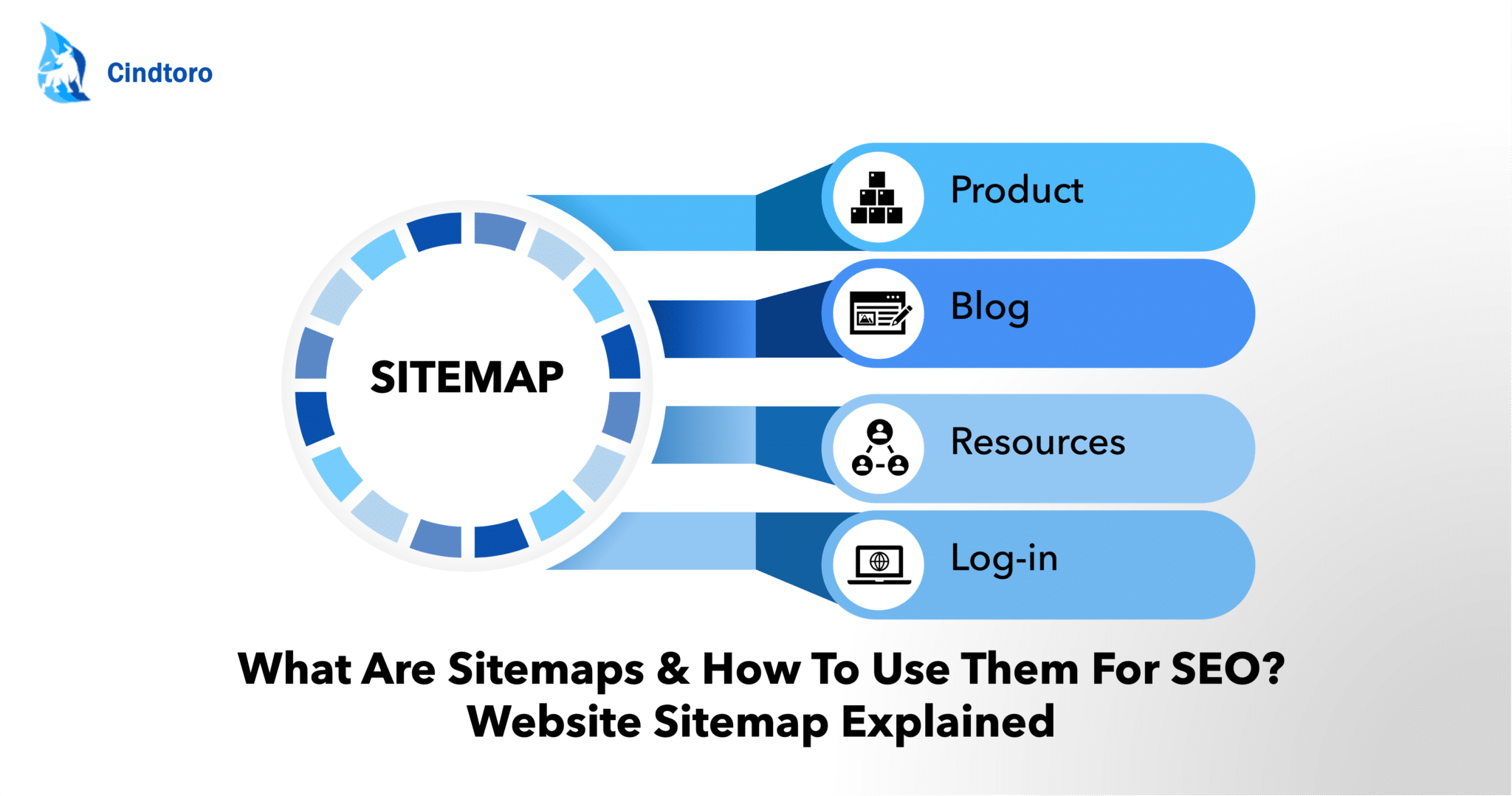There are millions of websites on the internet, and it can be hard to compete with them if you don’t have the right resources. SEO, or search engine optimization, is one of the most important tools you can use to boost your website. It can help bring more traffic and get your content noticed by Google and other search engines.
This will boost your internet ranking and make it easier for people to find your content. Sitemaps are especially helpful for this. But what are sitemaps?
How complicated are they, and what do they do? Keep reading and learn more about how sitemaps work below how to set them up and the different types you need to understand. If you have questions or need help with your website the SEO marketing team at Cindtoro is here to lend a hand. Lets Begin!
What Are Sitemaps and How Do They Work?
You can think of a sitemap as a blueprint that maps out your website. This blueprint is necessary for search engines to understand your website and know that it exists. Sitemaps in technical SEO are vital.
But how do sitemaps work? Google finds and understands websites in a very particular way. Google first needs to find a website and then crawl it.
You can imagine crawling as Google sends out little spiders to find different pages of content on your website. Once Google flows through every portion of your website, it will index the site. Indexing allows Google to establish the site and rank it on the internet.
Depending on where your website ranks, people will start finding your content. If your content ranks low, it will be difficult for people to find it because it will be buried under other content. But if your content ranks high, it might end up on Google’s first page, where it will be very easy for people to see.
But what are Google sitemaps, and how do they fit into all this? The problem with Google’s crawling and indexing is that this process is not always so straightforward.
How To Find The Sitemap Of A Website
A sitemap can be found in many different ways however generally speaking a websites sitemap can be found by typing in the following: www.YourWebsiteUrl.com/sitemap.xml or www.YourWebsiteUrl.com/sitemap_index.xml If for whatever reason you cannot find the sitemap located under these two common url methods you should check the robots.txt file of the website in question to find the Robots.txt go to www.YourWebsiteUrl.com/robots.txt It may also be found using the Google Search Console GSC ( if you don’t have one in the Google Search Console then you will need to create a new one. More on that later…
Understanding Sitemaps
If your website isn’t organized properly, it might be very difficult or impossible for Google to rank your site.
This is because it would have a hard time finding different pieces of your website’s content. It might start on your landing page and then have a hard time moving to related pages. This may be because you don’t have many links connecting different pieces of content.
It may also be because you don’t have an XML sitemap. What are XML sitemaps? A sitemap makes it easier to guide Google through the different pieces of content your website has.
This is necessary if the organization of your website is complicated or extensive. Since a sitemap acts as a blueprint, Google can read it to figure out where to go. This ensures that Google doesn’t encounter any roadblocks when figuring out where to go next on your website.
This makes it easier to crawl and index the entire site instead of a few parts of it. This is important because you could encounter many problems if part of your site is indexed, but the other part is not. This may cause some parts of your site to get a lot of traffic while the other parts don’t get any.
If Google doesn’t crawl and index your site, it won’t rank it either. This will make it next to impossible for anyone to find your content. This is bad news if you’re trying to use your site for business.
The problem is that many people have no idea what sitemaps are and don’t know if they have them or not. If you’ve tried everything to improve your website’s traffic and engagement but to no avail, it may be because you don’t have a valid sitemap.
What Are Sitemaps Used For?
Sitemaps aren’t only for helping Google crawl and index your website pages. They are also important for your overall SEO plan. Your website won’t get very far without search engine optimization.
SEO is what makes your website more appealing to search engines. The more appealing and organized your website is, the higher it will rank. This makes it easier for people to find your website.
The more website traffic you get, the more successful your website will be. The great thing about sitemaps is that they can show Google and other search engines which pages are the most important on your website. The landing page is one of the most important examples, and your sitemap should show Google how important it is.
This will tell Google to pay more attention when crawling and indexing this page. The sitemap may also say that the contact page is important, as well as the main service page. Google is not the only search engine that relies on sitemaps to explore websites, either.
Yahoo, Bing, and many others use the same blueprint. But what if you don’t have a sitemap? This isn’t the end of the world, and you can still have a successful website without one.
But it may be harder to pull off. This is especially true if your content isn’t linked well or organized well. Having a sitemap allows you to give your website a boost and makes it easier for search engines to crawl your site.
The easier it is for Google to record your site, the better chance your site will be a success. Having a sitemap is like having a safety net. It gives you an extra layer of protection for your site.
What Are the Different Types Of Sitemaps For SEO?
Did you know Google has four different types of search engines you can rank on? They are Google News, Images, Video and Web (or standard Google search.) There are many types of website sitemaps available to use. We are gong to briefly touch on XML, HTML, Image, News, and Video sitemaps.
XML
The XML sitemap is the most useful for search engines specifically this is because its use to inform the search engine about the content on your website using a format that is designed for the machine to read over. The data sent in the XML sitemap will be things such as the page author, publish date and time as well as the URL.
HTML
The HTML sitemap is not technically a sitemap that gets submitted on the Google Search Console (GSC) per say but rather to is used to distribute valuable page rank and internal links to pages on your website. A big thing is SEO is the concept of orphaned pages. The HTML sitemap helps to solve these issues by displaying all links to your website in one place that is simple to navigate. If you need an example of this you can go here
IMAGE
Image sitemaps help your websites images get found by search engines. These sitemaps are very useful for telling search engines like Google or Bing about the types of image files you have on your website. Image sitemaps can help optimize your website for Google image search and SEO
NEWS
The Google News sitemap helps your website rank well within the Google news search results by rapidly informing the search engine about news content your publication has produced.
VIDEO SITEMAP
The Video sitemap helps the search engine read and understand video content on your website. If you produce a lot of content via video then you need to highly consider using the video sitemap.
The Details of Website Sitemaps
In case other SEO strategies have not worked, a sitemap may be what your website needs. There are many types of sitemaps you can consider. The most standard type is an XML sitemap.
This is one of the most common options. It is a simple option that makes sure all of your website’s pages are connected. When Google goes over this sitemap, it will be easy for the search engine to map out the website.
A more unusual type is a video sitemap. This is preferred if you have a lot of video content on your page. A regular XML sitemap might not be advanced enough to map out a lot of video content.
This could confuse Google and make it difficult to index and rank the site. There are also news sitemaps. If your website is on Google News, you will want to use this sitemap.
This is because it will make it much easier for Google to find and rank your content in this section. Content that ranks in the Google News section is different than content that ranks in the regular Google search results.
Using this sitemap can give your news site the extra boost it needs. There are also image sitemaps. These are useful if you have a lot of images hosted on your website.
This is important if these images are an important part of your content or if they have significant anchor text.
What Do Search Engines Expect From Your Sitemap?
A sitemap is a blueprint of your website. This means that it requires a lot of information from your website to create a meaningful sitemap. Without enough information, a sitemap would be useless to both you and Google.
The more information this map has, the better. Consider information such as how many pages your website has or what kind of content it contains. Does it have a lot of media content, like pictures and videos?
What about your links? Do you have many internal links that connect your content? Think about other aspects of technical SEO, such as the structure of your content.
All of this information is vital when creating a sitemap. Search engines expect to find this information when going over a sitemap, regardless of the type. This makes it easier for Google to find every corner of your site and index it.
The good news is that you don’t have to do all this manually. When you create a sitemap, most of this information will automatically be in the mix. This ensures you don’t have to stress yourself out or do all the heavy lifting.
What You Need to Know About Sitemaps
You don’t have to be very tech-savvy to create a sitemap. You just need to make sure that you make the right kind of sitemap with the right kind of information. Once the sitemap gets created, you can take a look at it to make sure it looks the way it should.
Your sitemap should have a list of all the pages on your website. If the sitemap does not have some of the pages on your website, you may need to create another one, as it does not have all the information. You should find the page of every blog, product, and main page you have on the sitemap list.
This shows that the sitemap created a comprehensive and complete map of your website. You can then submit the sitemap and wait for the magic to happen. Google will use the sitemap as soon as it’s submitted.
But don’t expect to get a huge increase in traffic overnight by doing this. If you are already following a lot of technical SEO strategies, a sitemap might not make that big of a difference. It may function as a small but important boost.
But if your website is very large and complicated, a sitemap may make a big difference in the way Google indexes and promotes your site.
How to Generate a Sitemap
While creating a sitemap may sound complicated, it is a simple process that anyone can do. You first need to consider what kind of website you have. Suppose you have a WordPress site.
This is one of the easiest ways to create a sitemap. If you have the Yoast SEO plugin, it will do most of the work for you. Follow the instructions, and Yoast SEO will create a sitemap for you.
The great thing about this type of sitemap is that it’s dynamic. This means it will update automatically if anything about your website changes. This ensures you don’t have to go into the sitemap and do anything yourself.
There are many other plugins on WordPress you can use that do similar things. But what if your website isn’t on WordPress? Don’t worry, because there are still plenty of other ways you can create a sitemap.
The Last Steps
You need to look for sitemap generator tools. These tools will create a sitemap for you automatically as soon as you input your site’s URL. The generator will then give you an XML file.
This file is your sitemap. You can then give this file to Google and submit it. Google will then crawl your website, index it, and rank it. Always make sure that you check the sitemap once it’s generated.
This allows you to double-check that the generator got everything. To give the sitemap file to Google, you need to access your account for Google Search Console. Click on the menu, and then click on the sitemap section.
You can then submit the sitemap. If you have already done this, you can browse the previous sitemaps you submitted. Once you see the text, “Sitemap index processed successfully,” congratulations!
This means that Google has taken the time to crawl the sitemap. You can then browse Google’s index of your site and see if it looks alright.
All About Google Sitemaps
Now that you have an explanation of what sitemaps are & how to use them for SEO it is time to put the knowledge to good use. When you think about Sitemaps think technical SEO blueprints for Google that make it easier to crawl and index your site. This may make it easier for people to find your site.
It may also make your site more successful. Are you ready to give your site a boost with technical SEO? Check out our marketing digital services and see how we can help grow your website traffic using the best SEO strategies available.